Module 7 – Google Earth
Module 7 for the Cartography class involved using Google Earth Pro to display GIS created in ArcGIS Pro and to create a Google Earth Tour of the data. The first part of the assignment was to create KML files from ArcGIS feature classes using ArcGIS Geoprocessing tool “Layer to KML”. The study area was 23 counties in South Florida and the data layers include population dot density, county boundaries, and surface water.
The second part of the assignment was to create a Google Earth tour of the
most populated cites in South Florida.
The tour started with an overall view of South Florida showing the GIS
Layers and then zooms to the following areas:
- Miami metropolitan area
- Downtown Miami
- Downtown Ft. Lauderdale
- Tampa Bay Area
- Downtown St. Petersburg
- Downtown Tampa
Google Earth Pro is a great platform for sharing GIS data and creating
virtual tours of your project areas.
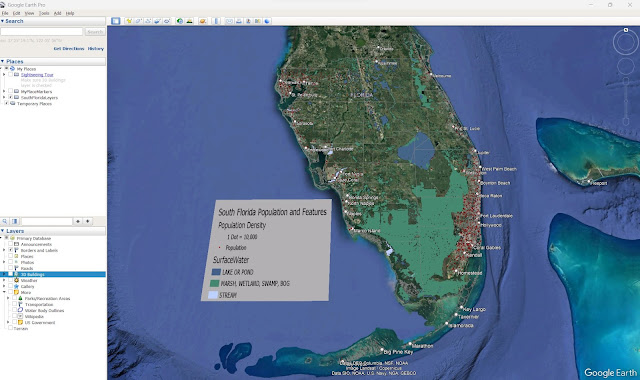
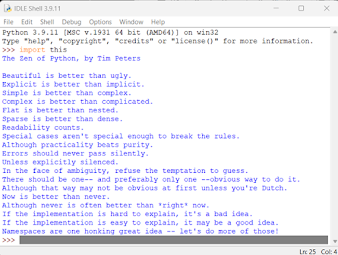
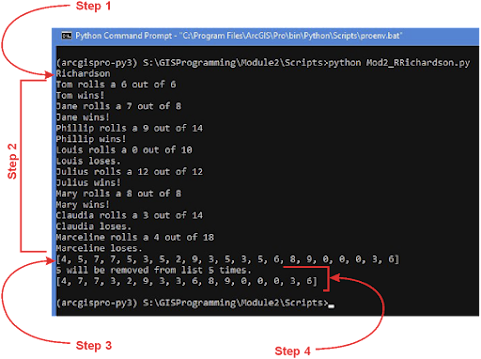

Comments
Post a Comment